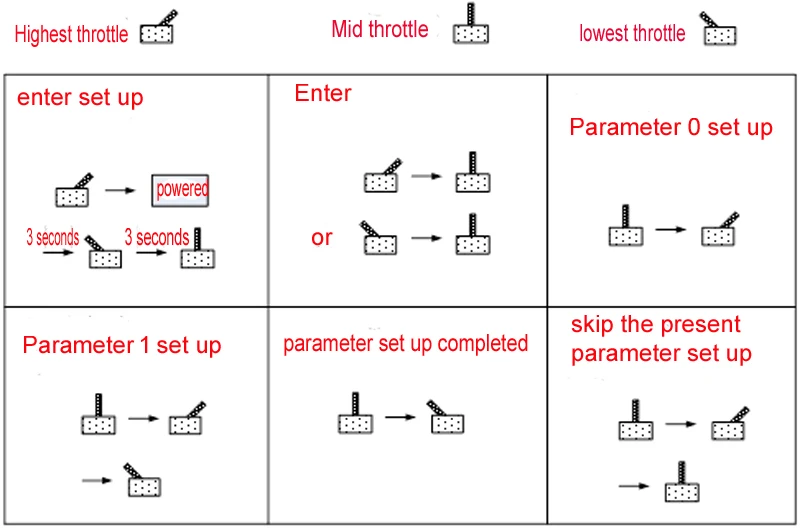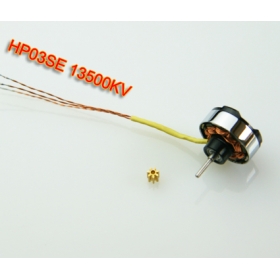NOTE: Reviews require prior approval before they will be displayed
|
It gets 4 different versions: Version 1, The ESC board no plugs
Version 2, The ESC comes with 2.0mm 3P motor plug and 1.0mm 3P
Version 3 : 1.25mm female plug is added to version 2
Version 4: K110 tail ESC style with signal and power and motor plugs, flashed V11.2 BLHELI tail ESC software:
DP-3A brushless speed control description:
5, Parameters description on transmitter stick
1) Push the throttle stick to top position (full throttle), turn on the transmitter, connect one cell battery to ESC, two beeps and then wait for 5 seconds, a long beep, the system detects the max throttle position;
2) Pull the throttle stick to lowest position, wait for 1.5 seconds, a long beep records the minimum throttle position.
3) Put the throttle stick in the middle position, wait for 1 second, four continued beeps (beep-beep-beep-beep) indicates entering parameter set up mode. If the throttle stick were pull down, the system would exit parameter set up mode, and only max throttle and lowest throttle are recorded; If throttle stick is kept there(mid position) for 2 seconds, it indicates waiting for parameter 1 set up. 4) Push the throttle stick to highest position and wait for 1 second, two beeps (up tone), it indicates parameter 1 set up, the parameter 1 is set up 0 at the moment.
5) Pull the throttle stick from highest to lowest, 2 beeps( down tone), parameter 1added 1, then push the throttle stick from lowest to highest also gets 2 beeps sound, parameter 1 adds 1, as soon as the adding number reaches the largest number, the additional adding number will be invalid.
6) Pull the throttle stick from the highest to middle or from the lowest to middle will get 3 continuous beeps, parameter 1 set up is completed. Staying at the middle stick every two seconds will get 2 short beeps sound, it indicates waiting for parameter 2 set up. (for the rest parameter set up, the beep number will be the parameter number accordingly every 2 seconds, for example, 3 beeps indicate parameter 3 set up.
7) Repeat step 4 to step 6, parameter 2 set up will be completed, you can complete the set up for other parameters in the same way.
8)During the parameter set up, pull the throttle stick from the middle to lowest, a series beeps sound indicates completed set up, the series beeps are three continuous beeps and one short beep added one long beep. When set up for all the parameters has been completed, the completed series beeps will come out even if the throttle stick is at the middle position, it indicates the whole set up is completed.
9) Pull the throttle stick to the lowest, a long beep sound means entering normal flight mode. Notes for parameter set up (please read carefully) a) Every effective operation will get beep sound. b) The highest throttle position and lowest throttle position will be set up again after each parameter set up. c) During parameter set up and after step 3 is completed, the present parameter set up will be completed whenever you pull the throttle stick from highest or lowest to the middle for 1 second. d) If you want to skip the present parameter set up, you need to push the throttle stick from the middle to highest and then to the middle, it equals set up parameter 0. e) There is a rule: The parameter set up number should be an even number if the throttle stick is pulled from highest to the middle, and the parameter set up number should be an odd number if the throttle stick is pushed from lowest to the middle. f) During the parameter set up processing, after step 3 is completed, whenever the throttle stick is pulled from the middle to lowest position, the parameter set up processing will be finished and enter normal flight mode, please be careful as soon as the beep sound for completing parameter set up comes out!!! 6、Parameter set up diagram: Orders diagram:
Parameter value set up diagram:
Parameter set up processing map:
There are currently no product reviews.
NOTE: Reviews require prior approval before they will be displayed All goods are not marked are three packs of shops Customer Videos: See all 0 videos
Customer Images: See all 0 images
Customers who bought this product also purchased...This product was added to our catalog on Monday 01 June, 2015. |